${_('@FAQ@')}$ - ${_('@We\'re Here to Help@')}$
QNAP has established a dedicated server in China to guarantee the quality of remote connections for myQNAPcloud users in the country. When remotely connecting to myQNAPcloud, users in China should ensure the following.
Use the myQNAPcloud website for China.
Only access myQNAPcloud using this URL: https://www.myqnapcloud.cn/
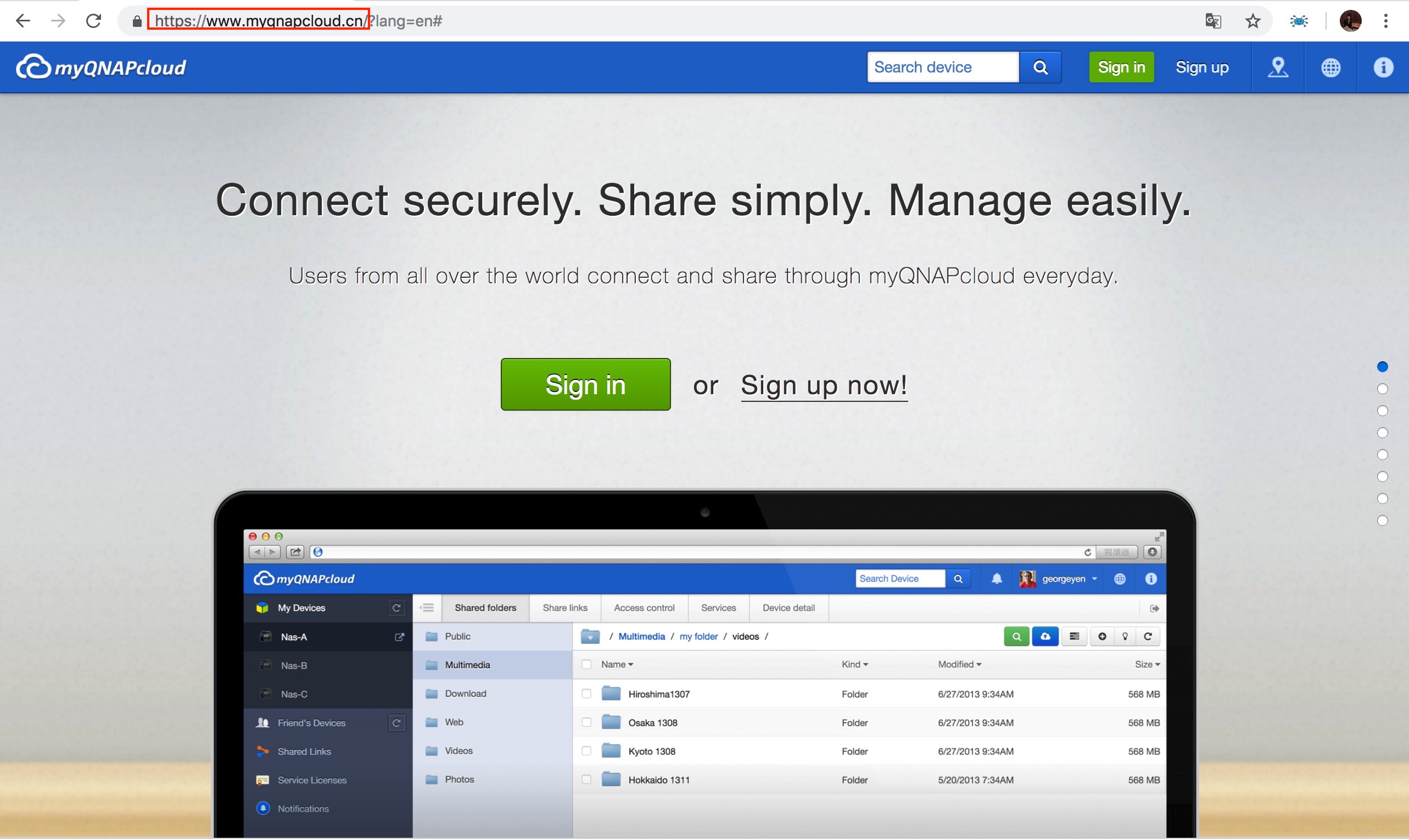
Set the NAS/mobile app region settings to China.
The remote connection service will be localized based on the NAS region settings.
For NAS devices: Go to Control Panel > System > General Settings > Region, and then select China. This feature is available in QTS 4.3.5 and higher versions.
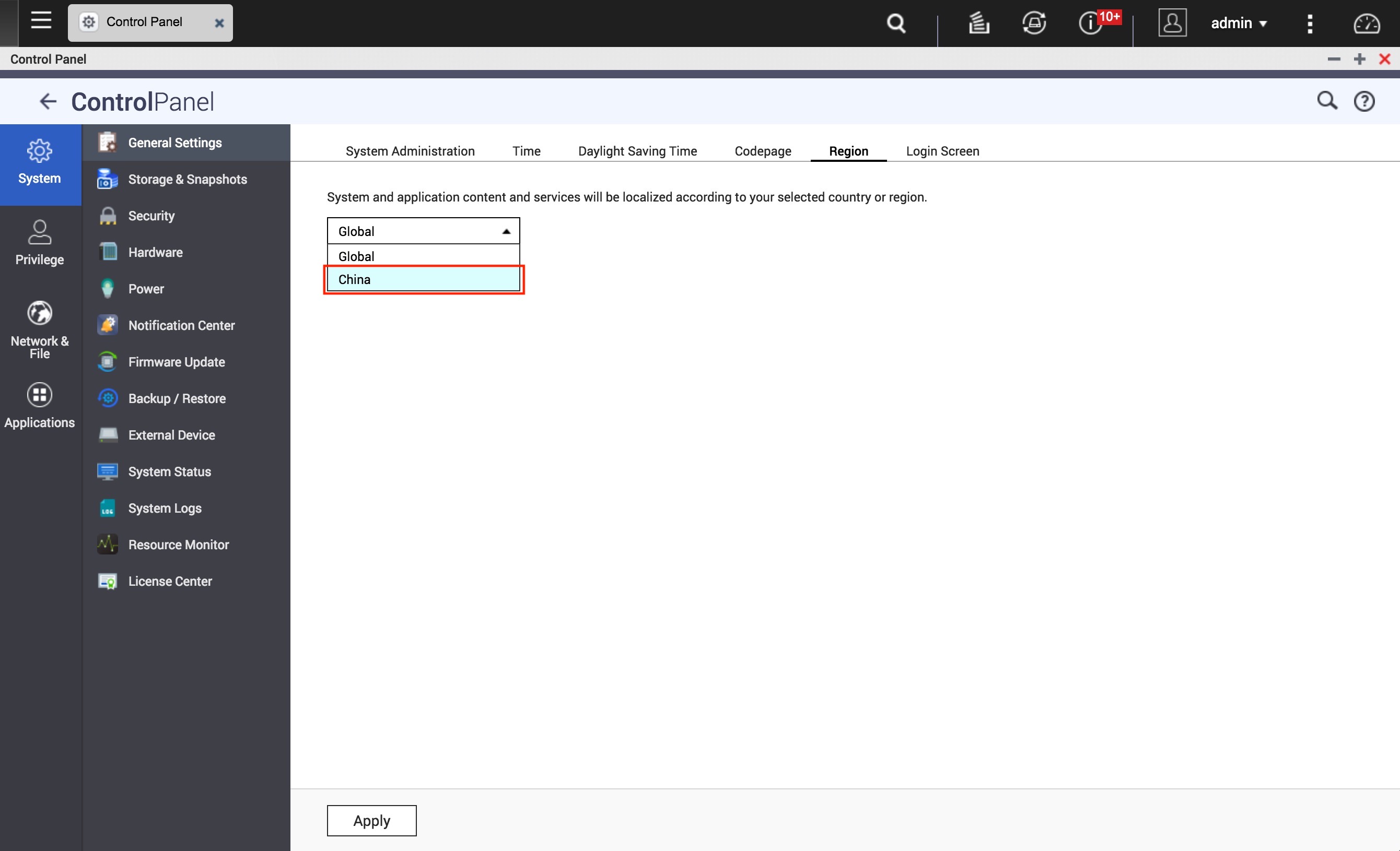
For mobile apps: Go to the app's region settings, and then select China.
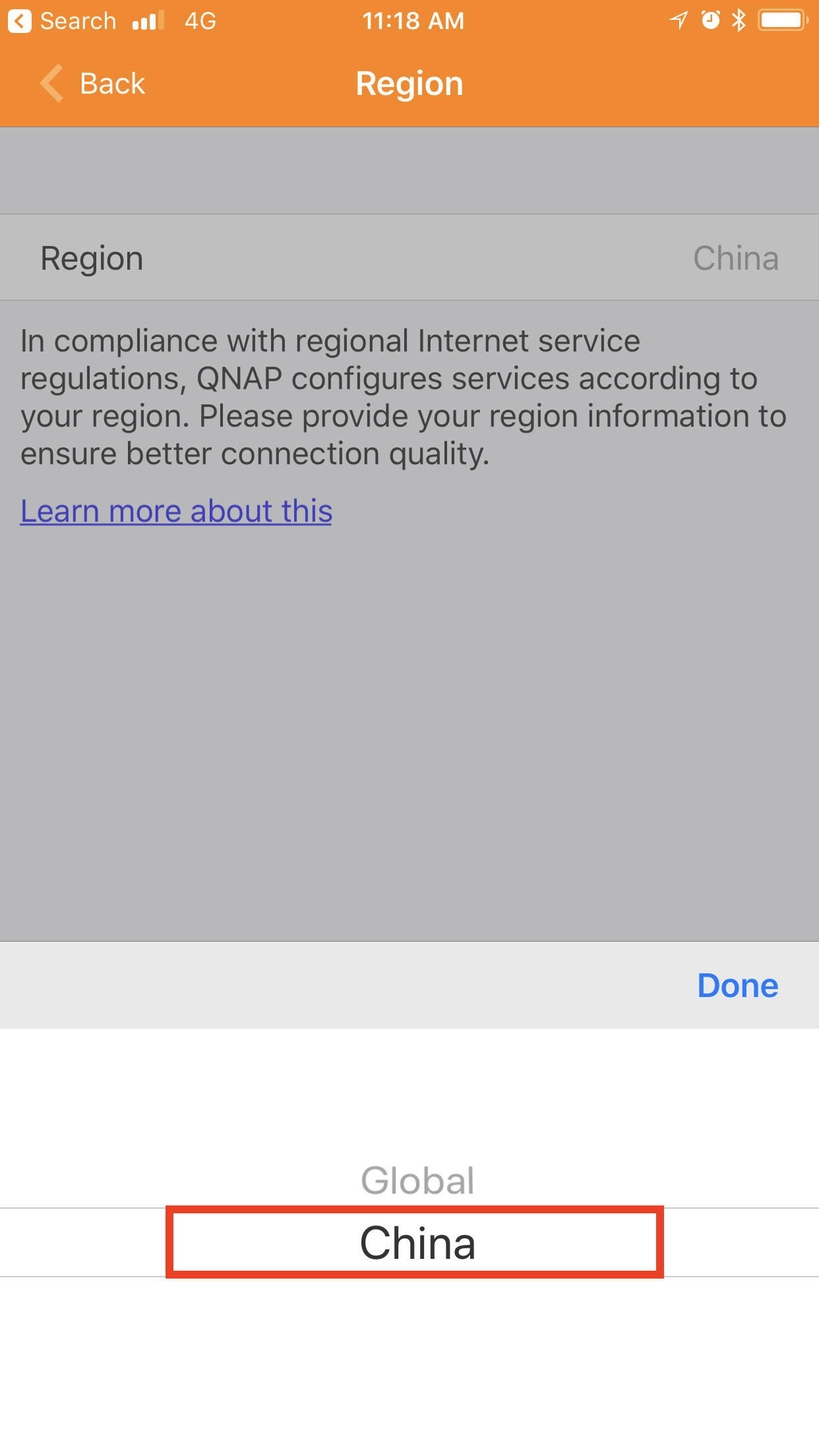
Configure the DDNS and SSL certificate service for China.
Specify [device name].myqnapcloud.cn as the domain.
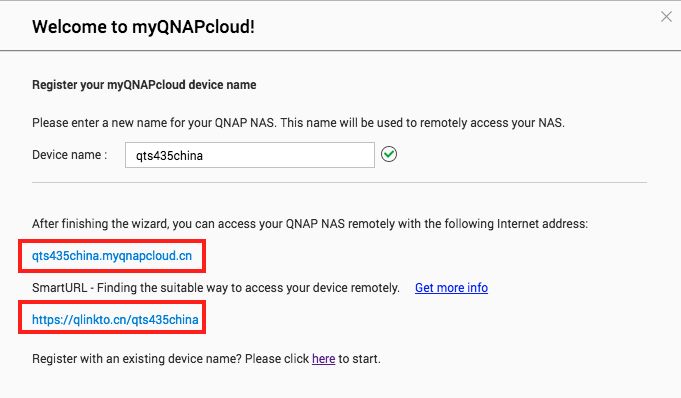
When purchasing SSL certificates, make sure to select the .cn domain name: myQNAPcloud.cn.
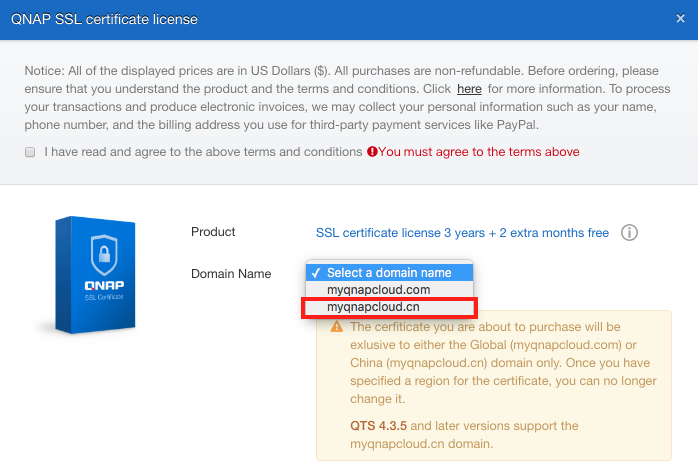
Use the SmartURL for China (https://qlinkto.cn).
SmartURL is a myQNAPcloud remote connection service that automatically selects the best connection to use based on the network environment. Users in China should use https://qlinkto.cn/[device name] to connect to the NAS.